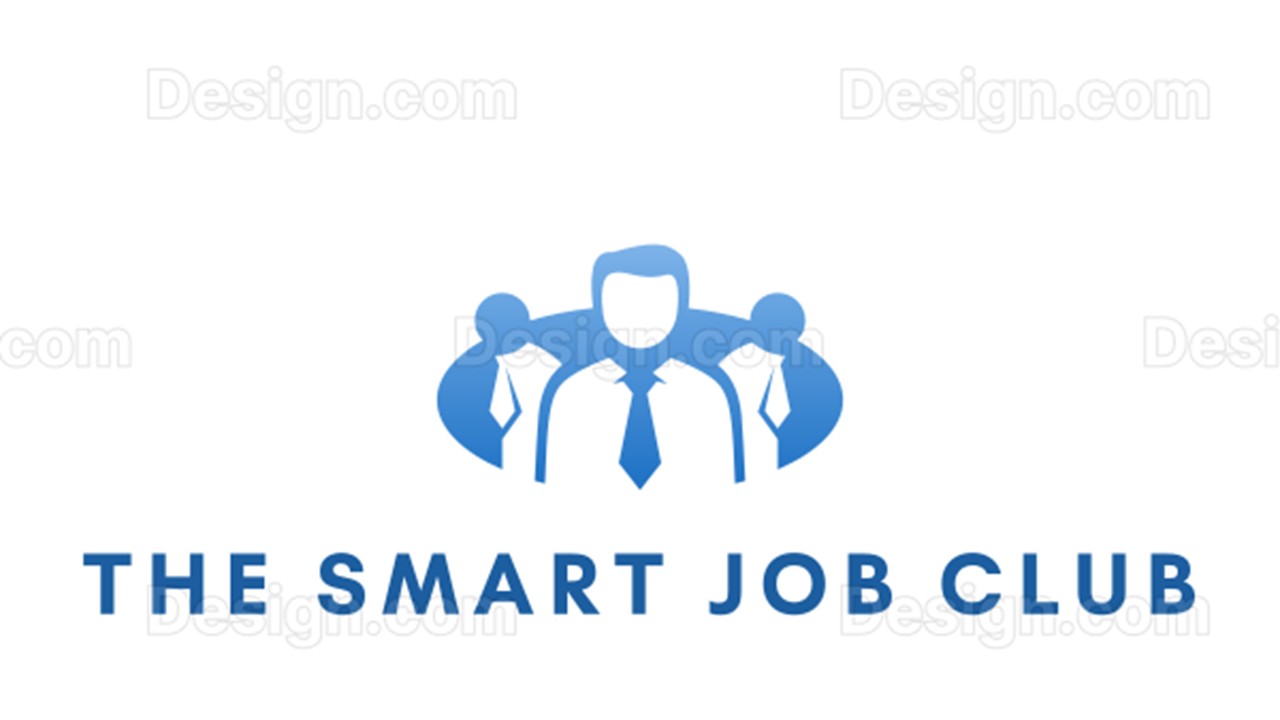This section is your central ‘command centre’ for managing all recruitment activities on this portal. It is designed to streamline the entire hiring process, from posting a new job to making a final hire. The key functionalities are organised into four main areas:
1. Post Jobs
This is where you create and manage your active job listings to attract candidates.
-
Key Actions:
-
Create New Job Posting: Draft new job advertisements with a comprehensive form, including job title, description, responsibilities, requirements, and location.
-
Job Templates: Save and reuse successful job templates to speed up the creation of future postings.
-
Manage Active Listings: View, edit, pause, or close all your live job postings from a single dashboard.
-
Set Application Preferences: Define how candidates apply (e.g., via form, email, or LinkedIn) and set up screening questions to filter applicants automatically.
-
Promote & Distribute: Share job posts directly to multiple free and paid job boards, social media platforms, and your company’s career page from this interface.
-
2. Search CVs / Candidate Database
Go beyond applicants and proactively source ideal candidates from the entire platform’s resume database.
-
Key Actions:
-
Boolean & Keyword Search: Use advanced search operators to find candidates with specific skills, job titles, qualifications, or keywords in their profiles.
-
Filtered Searches: Narrow down results using filters like location, years of experience, education, current company, salary expectations, and availability.
-
Save Searches & Alerts: Save your most effective search queries and set up email alerts to be notified when new candidates matching your criteria join the platform.
-
View Candidate Profiles: Access full CVs, portfolios, and contact information (where permitted).
-
Talent Pools: Create and manage folders of promising candidates for different roles or future opportunities.
-
3. Add Associate Companies
Manage recruitment for multiple entities within your organization from a single account. This is essential for holding companies, conglomerates, or organizations with distinct subsidiaries or brands.
-
Key Actions:
-
Add New Entity: Register a new subsidiary or associated company to the main employer account.
-
Unified Management: Post jobs and search for candidates on behalf of any of your associated companies.
-
Brand Consistency & Separation: Ensure each company’s jobs are posted under the correct brand name while maintaining centralized control and billing.
-
Manage Permissions: Assign different team members or recruiters to manage specific associate companies, controlling access and responsibilities.
-
4. Check Progress on Campaigns
Monitor the performance and effectiveness of your recruitment efforts with real-time analytics and tracking.
-
Key Actions:
-
Campaign Dashboard: Get a high-level overview of all your active job campaigns with key metrics at a glance.
-
Key Performance Indicators (KPIs): Track vital statistics for each job posting, including:
-
Number of Views: How many times the job has been seen.
-
Number of Applicants: Total applications received.
-
Application Source: Where your applicants are coming from (e.g., job board A, social media B, career page).
-
Candidate Pipeline Status: See how many candidates are at each stage (e.g., Applied, Screened, Interviewed, Offered, Hired).
-
-
Time-to-Hire Metrics: Monitor how long a position has been open and the average time it takes to fill a role.
-
Cost-per-Hire Analysis: Understand the effectiveness of your recruitment spending.
-
Generate Reports: Create custom or standard reports to share with stakeholders and inform future recruitment strategy.
-